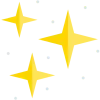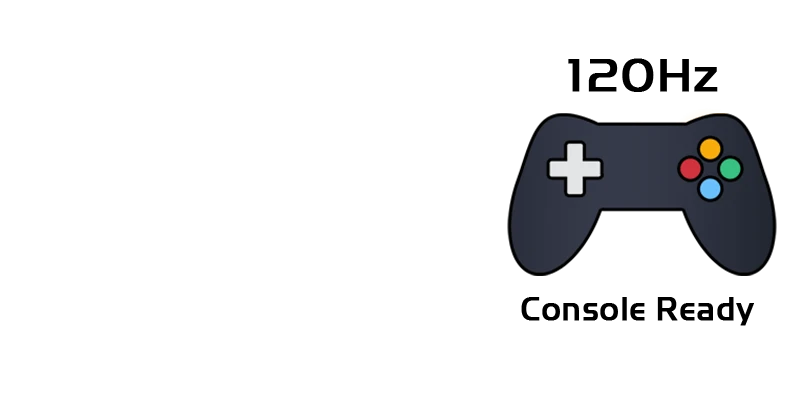case-fan-msi-mag-max-f12a-3h-120mm-argb-chassis-fan-kit-oe3-7g09f04-w57
يبدو أن المنتج (case-fan-msi-mag-max-f12a-3h-120mm-argb-chassis-fan-kit-oe3-7g09f04-w57) لم يعد متوفر, يرجى مراجعة الخيارات الأخرى المتاحة.
منتجات أخرى
صندوق كمبيوتر ألعاب , ليان لي , لانكول 216 RGB زجاج مقوى ATX متوسط الحجم أبيض (G99.LAN216RW.00)
ذاكرة الوصول العشوائي اكس بي جي لانسر 32 جيجابايت (16x2) تردد 5200 (AX5U5200C3816G-DCLARBK)
طقم لوحة مفاتيح وماوس وماوس باد للألعاب مع اضاءة ار جي بي PCD KM-110BK - أسود
اس اس دي , سامسونج , 990 برو , 2 تيرا, بسرعة تصل الى 7450 ميجابايت/ثانية للقراءة و 6900 ميجابايت/ثانية للكتابة (MZ-V9P2T0BW)
صندوق كمبيوتر , PCD , FLAMENGO أسود مع 7 مراوح ARGB
طقم لوحة مفاتيح وماوس وماوس باد للألعاب مع اضاءة ار جي بي PCD KM-110WT - أبيض
بطاقة عرض مرئي غالاكس ا رتي اكس™ 5070 12 جيجا ون كليك
☐ 3,179.00شامل الضريبة
شاشة ألعاب , LG , UltraGear OLED 45 بوصة , دقة 5K2K (5120 × 2160) WUHD , تردد 165Hz أو وضع WFHD مزدوج 330Hz , استجابة 0.03ms (45GX950A-B)
صندوق كمبيوتر , PCD , FLAMENGO أبيض مع 7 مراوح ARGB
شاشة العاب 27 انش ال جي ألتراجير 2K ومعدل تحديث 200 هرتز , استجابة1 مللي ثانية متوافق مع جي سينك , لوحة اي بي اس(27GS75Q-B)
بطاقة عرض مرئي جيجابايت جيفورس ا رتي اكس™ 5070 12 جيمنج او سي
☐ 3,199.00شامل الضريبة