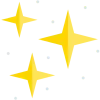Leaked Performance of AMD Radeon RX 9070 XT: 42% to 66% Improvement Over Radeon RX 7900

What’s the Story?
New leaks suggest that AMD’s Radeon RX 9070 XT will bring a huge performance leap. Reports estimate a 42% to 66% improvement over the current Radeon RX 7900!
Details & Expectations
✅ Powerful Performance & Advanced Technologies
Leaked information indicates that the Radeon RX 9070 XT will feature:
- 42% to 66% Performance Boost – Higher frame rates and a smoother gaming experience.
- Better Power Efficiency – Smarter power consumption with higher performance.
- Support for Latest Games – Seamless 4K & 8K gaming.
- Improved Design & Graphics Processing – Faster rendering in software like Adobe & Blender.
How Will This Impact Users?
With these upgrades, expect a noticeable difference in:
- Gaming Performance – Higher FPS and a legendary gaming experience.
- Graphic Design – Faster rendering and smoother workflow.
- Virtual Reality (VR) – More realistic and fluid VR experiences.
AMD is Taking on NVIDIA!
Leaks suggest that AMD is directly competing with NVIDIA’s RTX 5000 series with its next-gen GPUs.
✅ Advanced technologies surpassing the competition.
- Higher performance for a direct showdown.
- Price-to-performance ratio? We’ll have to wait and see!
- Can AMD overtake NVIDIA? Let’s find out!
Gaming PC Buying Guide – Tips from "PCD"
1. What’s the Difference Between a Normal PC & a Professional Gaming PC?
If you’re considering buying a new PC, you might wonder: Why spend more on a gaming PC?
- Processor (CPU): Better to be powerful, like Intel Core i9 or AMD Ryzen 9.
- Graphics Card (GPU): Crucial for performance, top choices include RTX 4090 or Radeon RX 7900 XT.
- Storage (SSD NVMe): Much faster than traditional HDDs.
✅ Is it worth the price difference?
Absolutely! If you want smooth gameplay and high-quality graphics, a gaming PC is the way to go.
2. Gaming PC vs Console – Which is Better?
Many are torn between PCs and PlayStation/Xbox. Here’s a quick comparison:
| Feature | Gaming PC | Consoles |
|---|---|---|
| Graphics | 4K & 8K resolution | Fixed quality, no upgrades |
| Performance | Supports 144Hz – 240Hz | Limited to 60-120 FPS |
| Games | Huge library + mods | Optimized but limited selection |
| Price | Varies by specs | Cheaper but non-upgradable |
✅ Which one to choose?
If you want powerful performance and upgradeability, a PC is the best option!
3. How to Set Up the Perfect Gaming Environment?
For a pro gaming experience, ensure you have:
- Monitor: 144Hz or 240Hz refresh rate for smoother gameplay.
- Comfortable Chair: Essential for long gaming sessions.
- RGB Lighting: Adds a cool aesthetic & reduces eye strain.
- Fast Internet Connection: Ethernet cable is better than WiFi.
- Strong Cooling System: Preferably water or high-end air cooling.
✅ Tip: Find the best gaming setups at PCD.
4. How to Build Your Own Gaming PC?
If you want to assemble your own PC, follow these steps:
✅ Choosing the Right Parts:
- CPU: Best options are Intel Core i9 13900K or AMD Ryzen 9 7900X.
- GPU: RTX 4080/4090 or Radeon RX 7900 XTX.
- Motherboard: Ensure compatibility with other components.
- Storage (SSD NVMe): Samsung 980 Pro for ultra-fast loading.
- Power Supply (PSU): 850W – 1000W for stability.
- Cooling System: Corsair or NZXT cooling recommended.
✅ Tip: Need advice? Contact PCD for a free consultation!
Final Verdict: Buy Prebuilt or Build Your Own?
✅ Buy a prebuilt gaming PC from PCD for a hassle-free experience.
✅ Build your own if you have enough experience to ensure all components are compatible with each other.
Why Choose PCD?
✅ Competitive prices on gaming PCs.
- Fast delivery & official warranty on all products.
- Expert support to help you choose and assemble your build.
✅ Still unsure? Visit PCD now and check out the best deals!