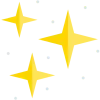Top Multi-Monitor PC Builds for Traders and Analysts in 2025

Top Multi-Monitor PC Builds for Traders – 2025
Top Multi-Monitor PC Setups for Traders and Analysts in 2025
In today's fast-paced financial world, a single trade or a crucial decision can be triggered in a fraction of a second — but behind that click lies a complex visual ecosystem. Multi-monitor setups are essential tools for traders and analysts who monitor real-time data from markets around the world.
But powering these displays requires more than just screens — it needs a carefully engineered system with strong processing power, graphics capability, and fast data access. Here’s what you need to know when building a PC that supports multiple monitors effectively in 2025:
Key Hardware Requirements
1. Processor (CPU):
A strong multi-core CPU ensures smooth performance when running multiple charts, analysis tools, and market feeds.
Top Picks:
Intel Core i7-13700K
AMD Ryzen 7 7800X3D
Intel Core i9-13900K
2. Graphics Card (GPU):
Essential for high-resolution multi-screen setups without lag.
Top Picks:
NVIDIA GeForce RTX 4060 (general use)
RTX 4070 Ti (professional analysis)
Quadro P2200 (supports up to 5 monitors)
3. RAM:
For seamless multitasking:
32GB for standard trading tasks
64GB for complex data analytics
4. Storage:
Fast SSDs like Samsung 990 Pro or WD SN850X reduce load times and improve responsiveness.
5. Ports & Expansion:
Ensure your PC has enough HDMI/DisplayPort outputs. USB-C to HDMI adapters and motherboards with extra PCIe slots help expand further.
Best PC Builds for Multi-Monitor Use (2025)
Entry-Level Build (Under 5,000 SAR):
CPU: Intel Core i5-13400
GPU: GTX 1650 (supports 3 monitors)
RAM: 16GB DDR4
Storage: 1TB NVMe SSD
Mid-Range Build (Under 8,000 SAR):
CPU: AMD Ryzen 7 7700X
GPU: RTX 4060 Ti
RAM: 32GB DDR5
Storage: 2TB NVMe SSD
Professional Build (12,000+ SAR):
CPU: Intel Core i9-13900K
GPU: RTX 4070 Ti + Quadro P2200
RAM: 64GB DDR5
Storage: 4TB NVMe SSD + 8TB HDD
Best Monitors for Trading & Financial Analysis
Dell UltraSharp U2723QE – 27" 4K display with versatile ports
LG 34WN80C-B UltraWide – 34" for seamless multi-window setups
ASUS ProArt PA32UCX – Exceptional color accuracy and display quality
Pro Tips for Efficient Multi-Monitor Use
Use a sturdy monitor arm for better ergonomics
Install tools like DisplayFusion, Actual Multiple Monitors, or PowerToys FancyZones for advanced window management
Keep GPU drivers updated and activate G-Sync/FreeSync if supported
Fine-tune Windows display settings for alignment and scaling
Ready to Build Your Trading Setup?
Visit PCD (Tabib Al-Computer) today to explore the best multi-monitor PC builds, screens, and accessories — all with fast delivery and full warranty across Saudi Arabia!