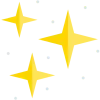Cable Management in PCs: The Key to Performance and Professional Look
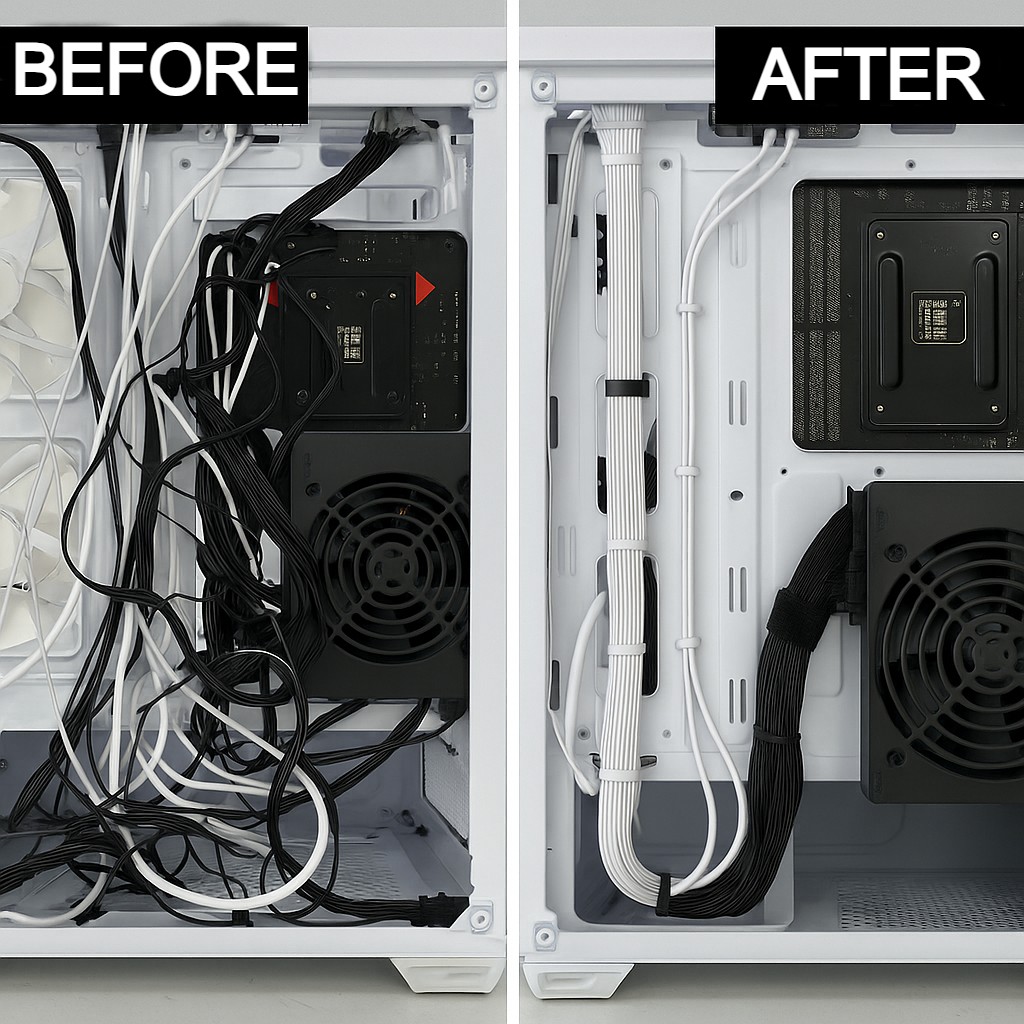
The Importance of Cable Management in Computers: Why You Should Care
One of the things that make a PC look professional compared to a random setup is cable management. Many people focus on the power and performance of the components but forget that organizing the cables inside the case plays a big role in performance, aesthetics, and even safety.

What Is Cable Management?
Cable management refers to the proper arrangement and organization of cables inside the computer case in a way that keeps them away from fans and ensures they don’t obstruct airflow or ruin the overall look. This organization is done using cable ties, routing cables behind the motherboard (back panel), or using cases that already support cable management.
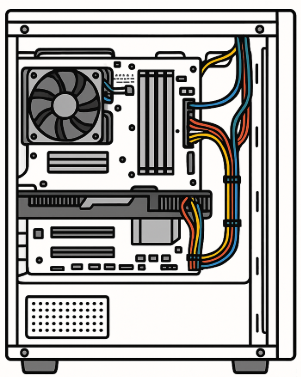
Top Benefits of Cable Management:
Improved Airflow and Cooling
Aesthetic and Professional Look
Easier Upgrades and Maintenance
Less Dust Accumulation
Increased Safety for Wires and Components
Cable Management Tips:
Use cable ties (zip ties) or Velcro strips to secure cables.
Choose a case that supports cable management with enough space behind the motherboard tray and cable pass-through openings.
If possible, opt for a modular or semi-modular power supply so you only use the cables you need, reducing clutter.
Plan ahead before installing the components and figure out how to route cables in the most efficient way.
Conclusion:
Cable management is not just about looks; it’s an essential part of the user experience and overall quality of your system. It helps with cooling, reduces potential issues, and makes maintenance and upgrades easier. This is what sets PCD apart from other stores, and you'll notice the difference in both performance and aesthetics.