“Storage Wars: SSD vs HDD vs M.2 Explained”
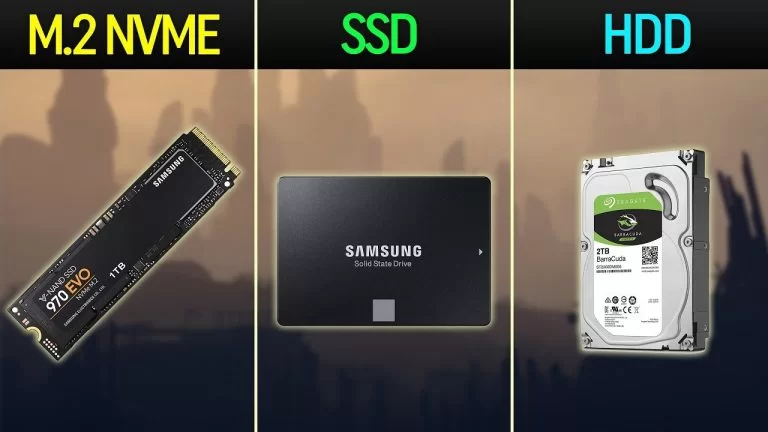
If you're planning to build a PC or upgrade your setup, you’ve probably come across terms like SSD, HDD, and M.2. In this article, we’ll simplify everything to help you know which one suits you best.
This is the old type we've been using for years. It's cheap and offers a lot of storage, but it's slow. It works with spinning disks inside, so it's louder and takes more time to boot the system or transfer files.
Pros:
This one is way faster than HDD. It has no moving parts, which makes it quieter and quicker. Your system boots in seconds, and apps load fast.
Pros:
M.2 isn’t a different type of storage—it’s just a different form of SSD. It connects directly to the motherboard with no cables. If it's an NVMe type, then you’re looking at crazy-fast speeds.
Types:
Pros: