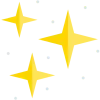The Ultimate Guide to Building a 4K Gaming PC for High Refresh Rates

The Real Gamer Today Chases Details: The shadow of a sword, the ricochet of a bullet, the reflection of light on a helmet! These details are only revealed with 4K resolution and a high refresh rate that keeps pace with your senses.
2025 brought incredible technological leaps, pushing computer platforms to their performance limits. With quality standards shifting to 4K and 144Hz, choosing the right device has become a crucial decision to meet the ambitions of competitive gamers.
In this guide, we will direct you towards builds and devices with extraordinary specifications; because you deserve nothing less than a perfect experience!
What do you need to run games at 4K resolution with 120Hz or 144Hz? Running games at 4K resolution with a refresh rate exceeding 120Hz is a comprehensive visual experience that requires precise harmony between hardware components and software. To achieve this level of performance: You first need a high-end graphics card that supports intense graphical processing without performance bottlenecks. A fast, multi-core central processor is essential. And RAM with a capacity of no less than 16GB to ensure smooth operations. Also, the screen itself must support HDMI 2.1 or DisplayPort 1.4 to ensure smooth image transfer without compression that affects quality or timing.
Do you need a very powerful graphics card to run games at 4K? Yes, modern games designed for 4K resolution contain a huge amount of visual details, which requires a graphics processing unit capable of handling a vast number of pixels in each frame.
Mid-range cards show acceptable performance in less demanding games, but they clearly struggle in areas that require high graphical performance, especially when activating options like ray tracing or fine shadow effects.
Therefore, if you aspire to a no-compromise experience, you must invest in a high-end graphics card supported by regular driver updates.
The Impact of High Refresh Rate on Gaming Experience A high refresh rate, such as 120Hz or 144Hz, makes a tangible difference in the gaming experience, in all types of games. The more frames the screen displays per second, the smoother the motion becomes, the faster the response, and the more natural the interaction. This effect is clearly visible when rotating the camera, or when sudden changes occur in the scene, which gives the player a perceptual advantage that may not be measured in numbers, but is felt in every moment of gameplay.
Can games be run at 4K without stuttering or frame rate drops? Yes, but with clear conditions. To get a stable gaming experience at 4K without stuttering or frame drops, it's not enough to just have powerful components; game settings must be carefully adjusted to balance image quality and performance speed. Some games offer technologies like "dynamic resolution scaling" or "smart anti-aliasing techniques," which help maintain a stable frame rate without losing visual quality. Good device cooling and regularly updating drivers also play a role in preventing sudden performance drops.
Comparison between 4K, 1440p, and 1080p Resolutions in Games1080p resolution remains the most common choice due to its balance between performance and clarity, and its compatibility with most mid-range graphics cards.1440p offers a clear visual upgrade without hitting performance as hard as 4K, making it preferred by gamers who aim for a better experience without sacrificing smoothness. As for 4K, it offers the highest possible clarity, but it requires very powerful device components to deliver the same performance, especially in modern games.
Game Performance at 4K vs 1440p vs 1080p The higher the resolution, the greater the load on the graphics card. At 1080p, high frame rates can be achieved easily even on mid-range devices.1440p starts to test the device's capability, but it remains within the reasonable range for most modern cards. As for 4K, it severely strains performance and often causes a significant drop in frame rate unless the device is equipped with a high-end card.
How Resolution Affects Frame Rate (FPS) Higher resolution means a larger number of pixels that must be processed in each frame. 4K processes more than 8 million pixels, compared to 3.6 million in 1440p, and only 2 million in 1080p. This means that the same graphics card will produce fewer frames as the resolution increases, which directly reflects on motion smoothness and gameplay responsiveness.
The Difference in Power Consumption and Device Heat for Each Resolution Running games at 4K requires higher power consumption, and therefore produces more heat. The graphics card and processor work harder, increasing the load on the cooling system. At 1440p, the load is slightly reduced, while 1080p remains the most power-efficient, making it more suitable for small gaming devices or those with limited cooling.
Components of the Best PC Builds for 4K Gaming and High Refresh Rates 4K resolution requires powerful and harmonious components to ensure stable performance and a smooth gaming experience. Here are the best basic components for a PC dedicated to 4K gaming and high refresh rates:
A. The Right Processor (CPU) for 4K Gaming Choosing the right processor ensures that the graphics card's performance is not limited when gaming at 4K.Do you need the strongest processor for 4K gaming, or is a mid-range processor sufficient? At 4K resolution, the biggest load is on the graphics card, so using the strongest processor is not a prerequisite. Processors like Intel Core i9-14900K and AMD Ryzen 9 9950X provide excellent performance, but even mid-range processors like Intel Core i7 or Ryzen 7 can offer good performance if paired with a powerful graphics card.
Comparison between Intel Core i9 and AMD Ryzen 9 for 4K Gaming The Intel Core i9-14900K processor is characterized by high frequencies that translate to better performance in some games that benefit from strong single cores, while the Ryzen 9 7950X offers balanced performance thanks to its many cores and efficient load distribution, often with lower power consumption. The difference between them in 4K is slight, and the choice of graphics card is often the real deciding factor in performance, not the processor.
B. Graphics Card (GPU): The Most Important Component for Running Games at 4K Certainly, the graphics card is the most important component for running games at 4K with high refresh rates.Best graphics cards for 4K gaming (like RTX 4090, RTX 4080, and RX 7900 XTX) If you are looking for a true 4K experience with refresh rates exceeding 100 frames per second, there is no alternative to flagship graphics cards like the NVIDIA RTX 4090, which is currently the most powerful on the market. It offers extraordinary performance in ray tracing and clearly excels when activating maximum graphics settings. The RTX 4080 is an excellent option if you want a balance between performance and cost, while the AMD RX 7900 XTX offers strongly competitive performance in traditional 4K games, with improved power efficiency and a relatively lower price.
Can a mid-range graphics card run games at 4K with 120FPS or 144FPS? Rarely, because mid-range cards like the RTX 4070 or RX 7800 XT can run some games at 4K but with frame rates ranging between 60 and 90 frames, and by reducing graphical settings. Achieving 120 or 144 frames per second at 4K resolution requires a high-end graphics card, especially with modern games that require significant resources.
The Impact of DLSS and FSR Technologies on Improving 4K Gaming Performance DLSS from NVIDIA and FSR from AMD use dynamic learning and upscaling technologies to improve performance without a significant impact on visual quality. When activating DLSS 3 or FSR 3, the frame rate can almost double in some games, making it possible to reach 4K and 120FPS or even 144FPS even with less capable graphics cards. These technologies have become essential in the modern 4K gaming experience, especially for those who do not own the most powerful graphics card available on the market.
C. Random Access Memory (RAM): How Much Do You Need to Run Games Smoothly? RAM affects game stability and performance smoothness, especially with high resolutions.Comparison between 16GB, 32GB, and 64GB RAM for Gaming For modern games, 16GB of memory is considered sufficient to run most games smoothly. However, upgrading to 32GB provides an additional margin for games that require more resources or when running multiple applications in the background. As for 64GB, it is dedicated to professional users or those who perform intensive multitasking, such as live streaming or video editing while gaming.
How RAM Frequency (MHz) Affects Performance in Games Using higher frequency memory can improve performance in some games, especially those that rely heavily on the processor. However, the performance difference between different memory frequencies may be slight in many cases.
D. Storage (SSD vs NVMe): 4K Game Loading Speed Storage capacity plays a significant role in the speed of loading and running games smoothly.
Do you need an ultra-fast SSD NVMe M.2 for 4K gaming? NVMe M.2 SSDs offer higher loading speeds compared to traditional drives, which reduces waiting times within games.
The Difference between PCIe 4.0 and PCIe 3.0 SSDs in Running Games When comparing PCIe 4.0 and PCIe 3.0, the performance difference is noticeable in some cases, as PCIe 4.0 offers double the bandwidth, which translates to higher read and write speeds.
E. The Right Monitor for 4K and 120Hz / 144Hz Gaming The right monitor completes the gaming experience and effectively utilizes the capabilities of your device's components.Best 4K gaming monitors and comparison between 120Hz, 144Hz, and 240Hz To fully utilize your device's capabilities, it is preferable to use a 4K monitor with a refresh rate of at least 120Hz. Monitors like the Samsung Odyssey G7 are an excellent choice, combining high resolution and a high refresh rate.
Are G-Sync and FreeSync Technologies Necessary for Running Games Smoothly?G-Sync and FreeSync technologies help reduce screen tearing and provide a smoother gaming experience, especially when frame rates fluctuate. However, they are not necessary for all users, and their usefulness depends on the player's preferences and the type of games they play.
The Difference between IPS, OLED, and Mini-LED in Gaming Monitors When choosing the panel type:IPS monitors offer accurate colors and wide viewing angles. While OLED monitors provide higher contrast and more vibrant colors. As for Mini-LED monitors, they are considered a balanced option between accuracy and contrast, making them suitable for various types of games.
Best PC Builds for 4K Gaming and High Refresh Rates in 2025 In 2025, PC builds dedicated to 4K gaming have become more diverse, allowing gamers to choose what suits their needs and budgets. We have selected 3 main categories of PC builds that offer outstanding performance in 4K gaming:
A. Budget Build for Running Games at 4K (Less than 5000 Saudi Riyals) This build is capable of running games like Fortnite, FIFA 25, and Call of Duty at medium to high quality with stable frame rates. You may notice some compromises in graphical settings compared to higher-priced builds, but it is suitable for beginners or those on a limited budget.
Suggested Specifications: Processor: AMD Ryzen 5 5600X Graphics Card: NVIDIA GeForce RTX 3070 8GB Motherboard: MSI B550 Gaming GEN3 Memory: 32GB DDR4-3600 Storage: 1TB NVMe SSD Power Supply: 700W Case: Cooler Master MasterBox MB511
B. Mid-Range Build for Smooth 4K Gaming Experience (Less than 8000 Saudi Riyals) With this build, you can run games like Cyberpunk 2077 and Forza Horizon 5 with high graphical settings and smooth frame rates.
Suggested Specifications: Processor: AMD Ryzen 7 7700 Graphics Card: NVIDIA RTX 4080 or AMD RX 7900 XTX Motherboard: ASUS TUF Gaming X670E RAM: 32GB DDR5 6000MHz Storage: 2TB NVMe SSD Power Supply: 850W 80+ Gold Case: NZXT H710 Comparison between RTX 4080 and RX 7900 XTX in Gaming Performance The RTX 4080 graphics card offers excellent performance with ray tracing technologies, while the RX 7900 XTX excels in high-resolution performance, making it suitable for those who prefer AMD cards.
C. High-Performance Build for Running Games at 4K and 144Hz (More than 10,000 Saudi Riyals) For professionals and gamers who seek the maximum possible performance, a supercomputer can be built that offers an unparalleled gaming experience at 4K resolution and high refresh rates.
AAA Gaming Experience at Max Settings with Ray Tracing and DLSS 3.5 This build allows you to run AAA games at the highest graphical settings, including ray tracing and DLSS 3.5 technologies, while maintaining frame rates exceeding 144Hz.
Suggested Specifications: Processor: AMD Ryzen 7 7800X3D Graphics Card: NVIDIA GeForce RTX 4090 Motherboard: MSI MEG X670E Godlike RAM: 64GB DDR5 6000MHz Storage: 4TB NVMe SSD PCIe Gen5 Power Supply: 1600W 80+ Titanium Case: Cooler Master HAF 700 EVO Comparison between RTX 4090 and AMD Radeon 7900XTX for Performance in Heavy Games The RTX 4090 graphics card is the most powerful on the market currently, making it the best performer in heavy games.
All these builds are available exclusively on Computer Doctor, with quality assurance and professional technical support. Order them now and don't waste your time!
Is Buying a Prebuilt PC Better Than Building It Manually for 4K Gaming? When considering purchasing a PC dedicated to 4K gaming, an important question arises: Is it better to buy a prebuilt system or build it manually?
Comparison between Prebuilt Systems and Custom Builds for GamingPrebuilt systems offer a complete experience without the need to search for components or worry about compatibility. However, manual building gives you the freedom to choose each component according to your needs and budget, leading to better performance for the same or lower cost.
What is the Difference between Alienware, ASUS ROG, and MSI Prebuilt PCs?Alienware: Known for its unique designs and powerful performance, but less flexible for upgrades due to the use of proprietary components.ASUS ROG: Offers systems with excellent performance and effective cooling, with greater flexibility for upgrades.MSI: Provides more affordable options, but faces challenges in the cooling system compared to competitors.Are Prebuilt 4K Gaming PCs Worth Their High Price? Prebuilt systems offer peace of mind and technical support, but their cost is higher compared to building a system with the same specifications. If you have the technical knowledge and time, manual building can provide you with similar or better performance at a lower cost.
Comparison of Graphics Card Performance in 4K Games with 144Hz Here is a direct comparison of the performance of RTX 4090, RTX 4080, and RX 7900 XTX graphics cards in games at 4K resolution and 144Hz refresh rate:
Comparison of RTX 4090, RTX 4080, and RX 7900XTX in Popular Games In performance tests at 4K resolution, the RTX 4090 outperforms the RX 7900 XTX by 10% to 15% in games like Cyberpunk 2077, Forza Horizon 5, and Red Dead Redemption 2. When activating ray tracing, the gap widens in favor of the RTX 4090, reaching 20-30%, as it offers better performance thanks to advanced ray tracing technologies and DLSS support.
The Impact of DLSS and Ray Tracing Technologies on Performance at 4K Resolution Activating ray tracing at 4K resolution leads to a significant drop in frame rates, even with the most powerful graphics cards. For example, in Cyberpunk 2077, performance drops from 86 frames per second to 50 frames when activating ray tracing on the RTX 4090.DLSS technology helps compensate for this drop, as it uses artificial intelligence to improve performance without significantly affecting image quality. However, DLSS may not be ideal in all games, especially those suffering from CPU limitations.
Is there a Big Difference between 4K 120Hz and 4K 144Hz in Games? The difference between 4K 120Hz and 144Hz monitors is slight in most cases, as reaching frame rates exceeding 120 frames per second at 4K resolution requires very powerful device components. Therefore, the difference may not be noticeable except in competitive games or when using ultra-high-performance graphics cards like the RTX 4090.
Tips for Buying and Building a PC Dedicated to 4K Gaming In the following sections, we share brief tips to help you buy and build a powerful computer that provides the best possible performance:
When is it Best to Upgrade to 4K? If you have a powerful graphics card and play on a 27-inch screen or larger, upgrading to 4K provides clearer details and an improved visual experience.
How to Choose the Best Components for the Best Gaming Experience?Graphics Card: Choose a powerful card to run games at 4K smoothly.Processor: Processors like AMD Ryzen 9 5900X or Intel Core i9-10900K provide excellent performance for 4K gaming.Memory and Storage: Use 32GB of RAM and an NVMe SSD to ensure efficient loading and running speed.Monitor: Choose a 4K monitor with a 144Hz refresh rate for a smooth and visually stunning gaming experience.
Tips for Maintaining Device Performance and Reducing Heat When Running Games at 4KImprove Ventilation: Ensure good airflow inside the case and use efficient cooling fans.Regular Cleaning: Clean fans regularly to remove dust and improve cooling efficiency.Reduce Pressure: Close unnecessary applications while gaming to reduce resource consumption and heat.
Conclusion Building a 4K gaming PC is an investment in an immersive visual experience that is unmatched, but choosing the best depends on your gaming style, budget, and needs. In our article, we discussed the best builds and the most important factors that provide an excellent gaming experience.
If you are looking for extreme precision and clarity, 4K with 60FPS is an ideal choice, while for lovers of speed and instant response, 1440p with 144FPS offers smoother performance. It is worth upgrading to 4K when the right components are available and playing high-detail AAA games on a large screen.
If you are ready to build the dream machine? Choose now the best builds specifically designed for 4K performance from the Computer Doctor website and easily outperform your best competitors!