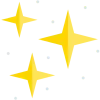Best Gaming Monitors 2025 Saudi Arabia

The video‑game sector in Saudi Arabia and the wider Gulf has surged in recent years, driven by booming E‑Sports tournaments and the rise of cloud gaming.
As titles become faster and more visually demanding, a high‑quality gaming monitor is now essential for an optimal experience.
Choosing the right screen lets players enjoy buttery‑smooth performance, vibrant colors, and deep immersion that puts them at the center of the action.
Gaming‑Panel Types
| Panel | Key Advantages | Typical Drawbacks |
|---|---|---|
| TN (Twisted Nematic) | Ultra‑fast response (0.5–1 ms) — perfect for competitive titles such as Valorant and CS 2. | Narrow viewing angles and limited color accuracy, but unbeatable for tight budgets. |
| IPS (In‑Plane Switching) | Rich, accurate colors and wide 178° viewing angles — ideal for story‑driven games like The Witcher 3 or for graphic design work. | Slightly higher response times than TN, although modern OLED‑IPS panels have pushed this down to 0.03 ms. |
| VA (Vertical Alignment) | Exceptionally high native contrast (up to 3000:1) for deep blacks and an immersive feel. | Mid‑range response times, making VA a compromise between TN and IPS. |
Core Gaming‑Monitor Specs
Resolution
FHD (1080p): Budget‑friendly; easily paired with 144–170 Hz refresh rates.
QHD (1440p): The 2025 sweet spot, balancing sharpness and performance.
4K (2160p): Ultimate clarity, but you’ll need a powerhouse GPU (e.g., RTX 5090 or RX 7800 XT).
Refresh Rate
144 Hz: The modern minimum for smooth gameplay.
240 Hz: Increasingly common thanks to OLED panels.
Response Time
Aim for 1 ms GTG or 0.03 ms on OLED to eliminate motion blur and ghosting.
Bonus Tech
G‑Sync / FreeSync to prevent screen tearing.
HDR (HDR400–HDR1000) for richer colors and deeper contrast.
Curved Monitors — Worth It?
Pros
A 1000R curve matches the human field of view, boosting immersion.
Can reduce eye strain during long sessions.
Ideal Size
Most gamers prefer 27–34 inches, balancing pixel density with field of view.
How to Pick the Right Monitor for Your Rig
Hardware Match: Ensure your GPU can handle your chosen resolution and refresh rate.
Ports: For 4K @ 144 Hz, confirm HDMI 2.1 or DisplayPort 1.4 support.
Warranty & Service: Look for local service centers (e.g., “Tabib Al‑Computer” in Riyadh).
Best Gaming Monitors in Saudi Arabia for 2025
| # | Model | Size / Resolution | Refresh Rate | Panel | Price (SAR) |
|---|---|---|---|---|---|
| 1 | LG UltraGear 24GS60F‑B | 24″ FHD | 180 Hz | IPS | 599 |
| 2 | Gigabyte GS27Q Advanced | 27″ QHD | 180 Hz | IPS | 849 |
| 3 | LG 32GR93U‑B | 32″ 4K | 144 Hz | IPS | 2 599 |
| 4 | LG 27GS95QE‑B (OLED) | 27″ QHD | 240 Hz | OLED | 3 699 |
| 5 | AOC G4309VX/D | 43″ 4K | 144 Hz | VA | 3 599 |
Golden Buying Tips
Test First: Inspect the panel in‑store or on delivery to ensure it’s free of dead pixels or backlight bleed.
Warranty: Opt for at least a 3‑year warranty.
Firmware Updates: Some models gain major performance boosts after firmware patches—always update.
Frequently Asked Questions
Q: What’s the difference between IPS and LED?
A: IPS refers to the panel technology; LED describes the backlight type.
Q: Are curved monitors better for gaming?
A: Yes for immersive, cinematic titles. For pure esports competition, a flat screen is perfectly fine.
Q: Best entry‑level gaming monitor?
A: The MSI Optix G2412 offers strong performance at an affordable price.
Q: Which panel type is most durable?
A: Metal‑framed IPS monitors generally outlast OLED models, which are more delicate.